EnhancingYour Home Wi-Fi Coveragewith Wi-Fi Boosters
Having strong and reliable Wi-Fi in every corner of your home is no longer just a convenience—it’s a necessity. But if you’ve ever struggled with slow speeds or dead zones in certain rooms, you’ve likely experienced the frustration of your Wi-Fi signal not reaching where you need it. This is especially common in two-bedroom apartments, three-bedroom flats, or larger homes. The good news? There are simple solutions to these problems.
Let’s explore why one router can’t cover your entire home, and how Wi-Fi boosters or mesh systems can help. We’ll also provide practical examples to make it easy for anyone to understand.

WhyCan’tOneRouter Cover My Whole Home?
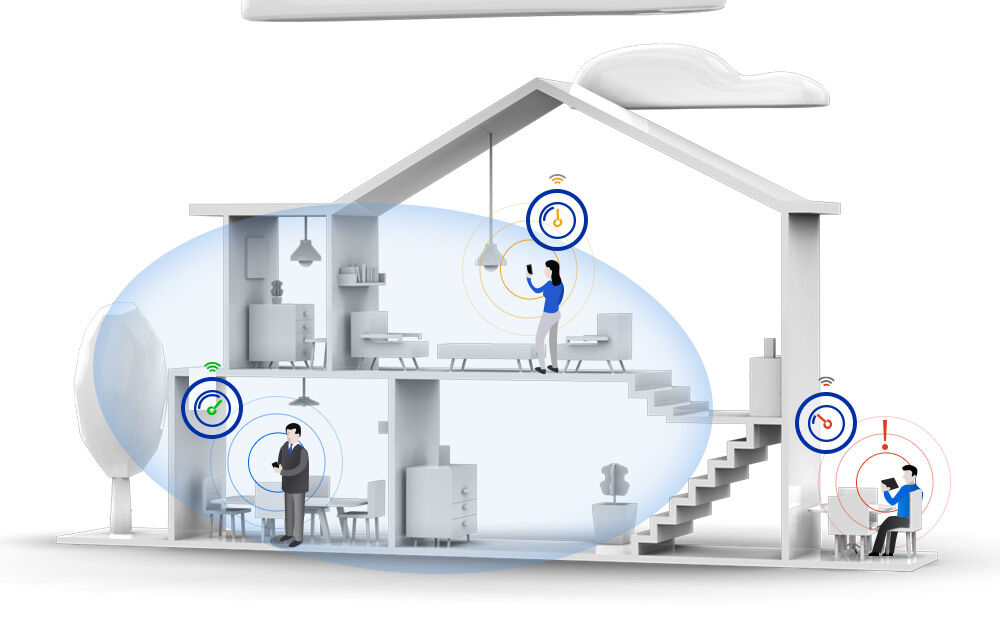
Imagine your router as a lightbulb. It radiates light (or Wi-Fi signals) outward in all directions, but the intensity diminishes the further you are from the source. Now, think about what happens when that light has to pass through walls, furniture, or even large appliances like refrigerators. The brightness weakens, and some areas are left in shadows. The same principle applies to your Wi-Fi.
Example:
- Scenario 1: You have a router in your living room. The Wi-Fi is fast and strong when you’re sitting on the couch. But when you’re in the bedroom on the opposite side of the apartment, the signal is weak, and Netflix keeps buffering.
- Scenario 2: In a two-story house, the router is on the ground floor. While the kitchen and lounge have great coverage, the bedrooms upstairs barely get any signal at all.
What’s Happening?
Wi-Fi signals weaken as they pass through walls, doors, and even objects like fish tanks or metal shelving. The more barriers between your device and the router, the worse the signal gets.
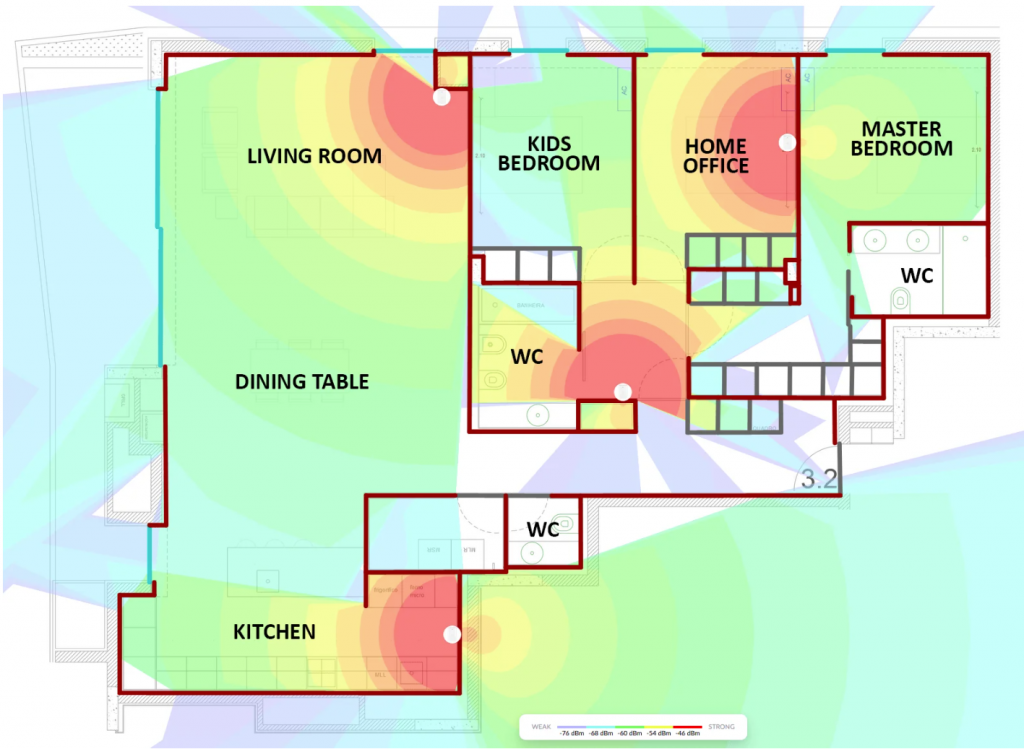
HowWi-FiBoostersand Mesh Systems Help
When your router’s signal can’t reach every corner of your home, devices like Wi-Fi boosters or mesh systems step in to solve the problem. Let’s break it down in simple terms.
Wi-Fi Boosters (Range Extenders):
Think of a booster like a megaphone for your Wi-Fi signal. It takes the existing signal from your router, amplifies it, and rebroadcasts it to areas that need better coverage.
- Example:
Imagine you have a booster plugged in halfway between your router in the living room and your bedroom. The booster grabs the weak signal from the router and makes it strong enough to reach the bedroom. Now, you can browse TikTok or stream Spotify without interruptions.
Mesh Wi-Fi Systems:
A mesh system is like having multiple routers working together to create one big, seamless network. Instead of relying on a single router, you have a main router and smaller units (nodes) placed strategically around your home.
- Example:
In a three-bedroom house, you place the main router in the lounge, one node in the hallway, and another in the upstairs bedroom. Together, they create a “web” of Wi-Fi coverage, ensuring that every room has a strong, stable connection. No more dropped Zoom calls or waiting for YouTube videos to load.

HowtoChoosethe Right Solution
For Smaller Homes or Apartments (1-2 Bedrooms):
A Wi-Fi booster is usually enough to fix weak signal areas. It’s affordable and easy to set up, making it a great option for minor coverage issues.
- Example:
You live in a two-bedroom flat, and the Wi-Fi struggles to reach your bedroom. Plugging in a booster in the hallway can extend the signal, solving the problem without requiring a costly upgrade.
For Larger Homes or Multi-Story Houses:
Mesh systems are the best choice. They’re more expensive than boosters but provide a consistent, high-speed connection across all areas.
- Example:
In a three-bedroom house with thick concrete walls, a single router can’t handle the job. A mesh system with nodes in the lounge, kitchen, and upstairs will give you the speed and coverage you need for every room.
PracticalTipsforBetter Wi-Fi Coverage
Router Placement Matters:
Place your router in a central, elevated spot in your home. Avoid putting it behind furniture or near large metal appliances.Optimal Placement of Your 123NET ONU Router:
To ensure the best Wi-Fi performance, the placement of your 123NET ONU router is crucial. Follow these guidelines:Avoid Hiding the Router:
Do not place the router inside cabinets, behind couches, or hidden by furniture. Physical obstacles like these weaken the Wi-Fi signal, resulting in slower speeds and limited coverage.Keep It Open and Central:
The router should be positioned in an open, visible area, ideally in the center of your home. This helps the signal spread evenly to all rooms.Think of It Like a Lightbulb:
If you hide a lightbulb in a cabinet, the light won’t reach the entire room. The same goes for your Wi-Fi signal. Keeping the router out in the open ensures better connectivity throughout your space.
Use Images to Understand Coverage:
(We’ll include visuals showing how Wi-Fi signals weaken through walls and objects.)- Image Example 1: A house layout with one router and visible dead zones.
- Image Example 2: The same house with a mesh system, showing full coverage.
WhyChoose123NETfor Wi-Fi Solutions?
At 123NET, we specialize in making your home internet work better for you. Whether you need advice on setting up a booster or want a mesh system installed, our team is here to help. With expert guidance and reliable products, we’ll ensure every corner of your home has the Wi-Fi it deserves.
Ready to boost your Wi-Fi? Contact us today to find the perfect solution for your home. Say goodbye to dead zones and hello to seamless connectivity!



