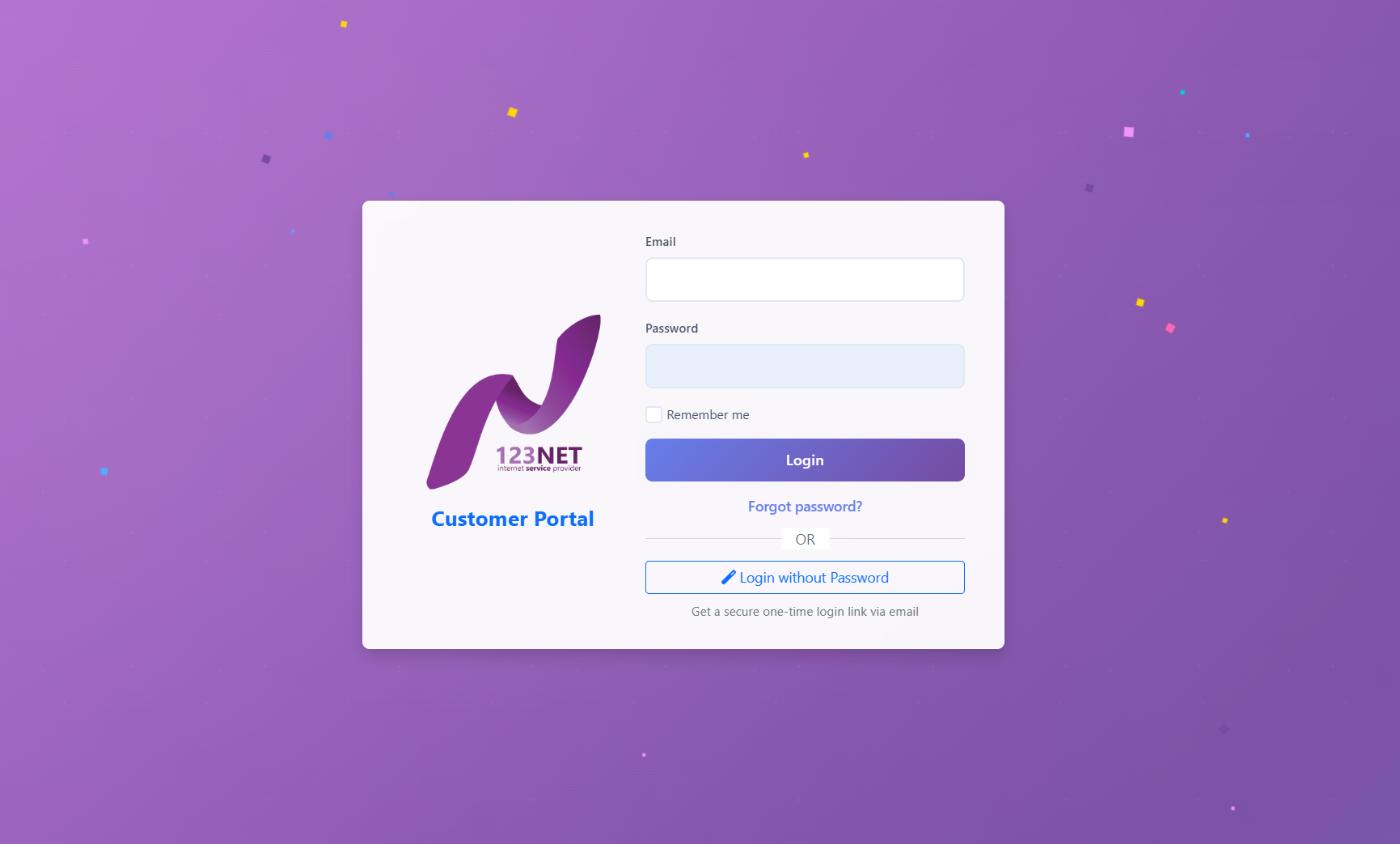Introducingthe 123NET Customer Portal– Your Account,Your Way!
We’re absolutely chuffed to announce something we’ve been working on for quite some time – the brand new 123NET Customer Portal!
For the first time ever, you can manage your entire 123NET account online, anytime, from anywhere. Whether you’re at home on your laptop, at the office, or on the go with your phone – your account information is now at your fingertips, 24/7.
WhyWeBuiltThis Portal
Let’s be honest – nobody enjoys waiting on hold or sending emails just to check your account balance or view an invoice. We heard you loud and clear. You wanted more control, more transparency, and more convenience. So we’ve built a portal that puts you in the driver’s seat.
WhatCanYouDo in the Portal?
📊 Your Dashboard – Everything at a Glance
When you log in, you’ll see your personalised dashboard with:
- Your current account balance and any outstanding amounts
- Recent invoices and payments
- Active services and their status
- Quick access to common tasks
- Helpful tips that rotate daily (we promise they’re actually useful!)
💰 Invoices & Payments Made Simple
No more digging through emails to find that one invoice from three months ago:
- View all your invoices in one place, with clear status badges (Paid, Outstanding, Overdue)
- Download invoices as PDFs whenever you need them
- See your complete payment history with transaction details
- Quick-copy your unique payment reference and bank details (no more typos!)
- Track payments you’ve made and confirm they’ve been received
Pro tip: The portal shows real-time information, so you can check if your payment has been processed straight after you make it.
📱 Manage Your Services
Get a complete overview of all your 123NET services:
- See which services are active, pending, or need attention
- Check your connection speeds and monthly costs
- Filter and search through your services if you have multiple locations
- Submit new service requests for additional locations
🆕 Track Service Requests
Wondering what’s happening with that new fibre installation you requested? Now you can track it:
- See all your service requests in one place
- Check the status of pending applications
- View request history and completion stages
- Submit new service requests directly from the portal
👤 Update Your Profile
Keep your details current without having to call or email us:
- Update your contact information (phone, email)
- Add CC email addresses for invoice copies
- Manage your notification preferences
- Change your password
- Enable two-factor authentication for extra security
🛡️ Security First
We take your security seriously:
- Secure login with optional two-factor authentication (2FA)
- Magic link login option (no password needed!)
- Encrypted connections throughout
- Session timeouts for inactive accounts
💼 Special Features for Resellers
If you’re one of our valued resellers, you’ll love the specialized tools:
- View Your Customers: See all your downstream customers and their services
- Track Commissions: Monitor your earnings, payouts, and monthly performance
- BYOF Referrals: Track your Bring Your Own Fiber referral credits and see how many friends you’ve brought to the 123NET family
📱WorksBeautifullyon Mobile
We know you’re often on your phone, so we’ve made sure the portal works brilliantly on any device:
- Responsive design that adapts to your screen size
- Touch-friendly buttons and navigation
- Quick-access bottom navigation bar on mobile
- Smooth page transitions without annoying full-page reloads
❓ Need Help? We’ve Got You
The portal includes a comprehensive Support Center:
- Searchable FAQ section with answers to common questions
- Quick access to email and phone support
- Direct link to our 123NET Family Telegram community
- Integration with our support ticket system
HowtoGetStarted
Getting into the portal is easy:
- Visit: Head to your portal login page (you should have received login details via email)
- Log In: Use your email and the password we sent you, or request a magic link
- Explore: Take a look around – everything is self-explanatory, but our FAQs can help if you get stuck
- Bookmark It: Save the portal link for easy access next time
First-time users: If you haven’t received your portal login details yet, simply drop us an email at [email protected] and we’ll sort you out straight away.
Managing Multiple Locations?
No problem! If you have services at different locations (home, office, holiday home), you can easily switch between them using the account selector in the top navigation. All your UCNs (Universal Customer Numbers) are accessible from one login.
What’s Coming Next?
This is just the beginning! We’re already working on exciting new features:
- Direct online payment processing
- Enhanced support ticket system
- Even more self-service options
We’ll be adding new capabilities regularly based on your feedback, so please let us know what you’d like to see.
We’d Love Your Feedback
As this is our very first customer portal, we’re keen to hear what you think! Found something brilliant? Spotted something that could be better? Send us your thoughts at [email protected] or join the conversation in our Telegram community.
ReadytoTakeControl?
Your 123NET account is waiting for you in the portal. Log in today and experience the convenience of managing everything yourself, on your own schedule.
Welcome to the future of account management – welcome to the 123NET Customer Portal!