
Welcome, everyone! Are you feeling frustrated with your internet connection? Whether it’s for work, study, or entertainment, having a smooth and stable internet connection is essential in our everyday lives. Unfortunately, it’s not uncommon to run into pesky internet issues that can disrupt your day. But don’t worry! This guide is designed to help you, even if you’re not tech-savvy.
First, let’s understand why having a good internet service provider (ISP) is crucial. Think of an ISP like 123NET as your internet’s best friend. They are the ones who make sure you get the internet in your home or office. Just like you would choose a reliable friend to rely on, choosing a dependable ISP is key to having a good internet experience.
Now, even with a great ISP, problems can still pop up. Maybe your internet is slower than a snail, or it keeps disconnecting like a dropped phone call. It’s frustrating, right? But here’s some good news: many of these issues can be fixed easily, and you don’t need to be a computer wizard to do it.
In the following sections, we’ll introduce you to 123NET’s Go Plans, which are designed to give you a reliable and fast internet connection. We’ll also guide you through identifying common internet problems and provide easy-to-follow steps to fix them. Whether it’s slow speeds, a Wi-Fi network that keeps playing hide and seek, or other mysterious internet gremlins, we’ve got you covered.
So, grab a cup of coffee, and let’s get your internet running smoothly again!
Seamless Internet with 123NET Go Plans
Are you dreaming of an internet connection that just works, without any hiccups or slowdowns? That’s exactly what 123NET’s Go Plans offer. These plans are like choosing the perfect menu for your internet appetite – whether you’re just browsing and sending emails, or if you’re streaming movies and playing online games.
Here’s what makes 123NET’s Go Plans stand out:
Diverse Speed Options: Just like how some people prefer a slow, leisurely walk and others love a fast-paced sprint, 123NET offers a variety of speed options to match your internet needs. Whether you’re a light user or someone who needs high-speed internet for gaming or streaming, there’s a plan for you.
Symmetric Speeds: This is a fancy way of saying that your internet uploads and downloads at the same speed. Imagine you’re sending and receiving letters at the same speed – no more waiting longer for one than the other. This is great for video calls, uploading large files, or playing online games.
Included Routers: Think of routers like the heart of your home internet – they pump the internet to your devices. With 123NET’s plans, you get a router included, ensuring that you have the right equipment to get the best out of your connection.
Flexible Plans: Life changes, and so do your internet needs. 123NET understands this, which is why they offer flexible plans. You can upgrade, downgrade, or change your plan as your life and internet needs change – as easily as changing your outfit.
For more details on how you can tailor your internet experience with 123NET’s Go Plans, visit 123NET’s website. Whether you’re a tech newbie or a seasoned pro, these plans are designed to give you a hassle-free and enjoyable internet experience. Say goodbye to the days of slow and unreliable connections, and hello to smooth streaming, fast downloads, and uninterrupted online fun!

Identifying Common Internet Problems
Do you sometimes feel like your internet is moving at a snail’s pace, or it’s playing a game of hide-and-seek with you? You’re not alone. Many of us face common internet challenges, and understanding them is the first step toward fixing them. Let’s break down these issues into simple terms:
Slow Internet Speeds:
- Imagine your internet connection as a highway. If there are too many cars (data) at the same time, it causes traffic (slowness). This is what we call network congestion. It happens often when too many devices in your home are using the internet at the same time or during peak hours when everyone in your neighborhood is online.
Intermittent Connectivity:
- This is when your internet connection comes and goes unpredictably, like a flickering lightbulb. It can be really annoying, especially if you’re in the middle of something important online. This issue is often caused by a weak signal, which can be due to the distance between your device and the router, or obstacles like walls and floors that block the signal.
Wi-Fi Network Issues:
- Wi-Fi troubles can feel like trying to listen to a radio station that keeps getting static. This can happen if there’s interference from other electronic devices or networks nearby. Also, if your Wi-Fi equipment (like your router) is outdated, it might not be able to handle the latest internet speeds and devices, leading to a poor connection.
Understanding these problems is like being a detective. Once you know what to look for, you’re on your way to solving the mystery of your internet woes. In the next section, we’ll provide you with a step-by-step guide to troubleshoot and fix these common internet issues. Get ready to become your home’s internet hero!
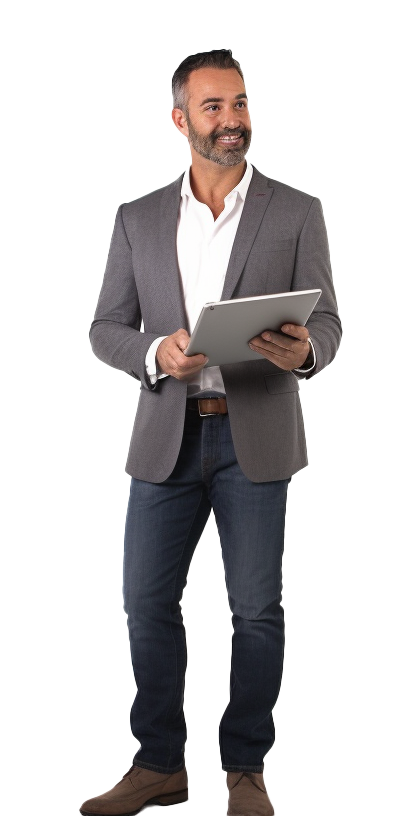
Step-by-Step Troubleshooting Guide
Having trouble with your internet? No worries! Let’s walk through some simple steps to help you solve common internet problems. Think of this as your DIY guide to getting your internet back on track.
Boost Slow Internet Speeds
Disconnect Extra Devices:
- Think of your internet like a pie. The more people (devices) you have to share it with, the smaller each piece gets. By disconnecting devices you’re not using (like tablets or smart home devices), you can give more ‘pie’ to the devices you are using.
Reset Your Modem and Router:
- This is like giving your internet a fresh start. Just unplug your modem and router, wait about a minute, and then plug them back in. It’s surprising how often this simple step can fix your internet speed issues.
Use Online Speed Test Tools:
- These tools are like a speedometer for your internet. They tell you how fast your connection is. Just search for “internet speed test” online and run the test. This can help you figure out if the speed you’re getting is less than what you’re supposed to get.
Fix Intermittent Connectivity
Place the Router in an Open Area:
- Your router sends out internet signals like a radio tower sends out radio waves. If it’s hidden behind objects or in a corner, the signal might not reach all areas of your home. Moving it to an open area can help improve your connection.
Restart Your Devices:
- Sometimes, the problem isn’t with your internet, but with the device you’re using. Restarting your laptop, smartphone, or tablet can often resolve connectivity issues.
Update Your Router’s Firmware:
- Firmware is like the brain of your router. Manufacturers often release updates to improve performance and fix bugs. Check your router’s manual or website for instructions on how to update its firmware.
Resolve Wi-Fi Network Issues
Reset Wi-Fi Settings:
- If you’re having trouble connecting to Wi-Fi, try resetting your network settings. This will clear any glitches that might be causing the issue.
Change Wi-Fi Channels to Reduce Interference:
- Wi-Fi channels are like lanes on a highway. Sometimes, switching to a less crowded channel can improve your connection. You can change channels through your router’s settings.
Secure Your Wi-Fi Password:
- Protecting your Wi-Fi with a strong password is crucial. It prevents unauthorized access, which can slow down your internet speed. Make sure your password is complex and unique.
By following these steps, you can often solve basic internet problems without needing to call in the experts. Remember, a little troubleshooting can go a long way in keeping your online experience smooth and enjoyable!
Advanced Troubleshooting Techniques
If you’ve tried the basic steps and still find yourself grappling with internet issues, don’t lose hope. It’s time to roll up your sleeves and dive into some advanced troubleshooting techniques. These methods can be highly effective for those stubborn internet problems that just won’t go away.
Router Reset
- Complete Router Reset:
- Think of this as a deep cleanse for your router. It’s more thorough than just unplugging and replugging your router. To do this, you’ll need to press the reset button on your router (it’s usually a small, pinhole button). Be aware that this will erase all your settings, so you’ll need to set up your network again as if it were brand new.
- Why it helps: This can clear out any deep-rooted bugs or glitches in the router’s system that might be causing your internet problems.
Firmware Updates
- Updating Your Router’s Firmware:
- Firmware is the software that runs your router. Manufacturers often release updates that fix bugs or improve performance. To update your firmware, you’ll need to go to your router’s administration page (the instructions are usually on the router or in its manual) and check for updates.
- Why it helps: Keeping your firmware up-to-date ensures your router is equipped with the latest fixes and features, which can significantly improve your internet performance and security.
Channel Optimization
- Changing Your Wi-Fi Channel:
- Wi-Fi channels are like lanes on a busy road. Sometimes, too many routers in the same area use the same channel, leading to congestion and interference. You can change your Wi-Fi channel through your router’s settings.
- How to choose the best channel: Use a Wi-Fi analyzer tool (there are many free apps available) to see which channels are most crowded and which are relatively free. Switching to a less crowded channel can result in a more stable connection.
- Why it helps: By choosing a less congested channel, you reduce interference from other networks, which can improve the stability and speed of your Wi-Fi.
These advanced techniques can be incredibly effective in resolving those pesky, lingering internet issues. However, if you’re not comfortable performing these steps yourself, it might be a good idea to consult with a tech-savvy friend or a professional. Remember, there’s no shame in asking for help, especially when it comes to ensuring a smooth and fast internet experience!
When to Contact Your ISP
Have you tried every trick in the book and still find your internet crawling or dropping out? It might be time to call in the cavalry – your Internet Service Provider (ISP), like 123NET. Sometimes, internet issues are like a health problem that needs a doctor’s expertise. In the world of internet connectivity, your ISP is that expert.
Signs It’s Time to Call Your ISP
Persistent Slow Speeds: If your internet speed feels more like a tortoise than a hare, even after trying all the troubleshooting steps, there might be an issue on your ISP’s end.
Frequent Disconnections: Internet that’s constantly dropping is like a flaky friend who can’t make up their mind. If your connection is as unpredictable as the weather, your ISP needs to know.
Strange Network Behaviors: Are you noticing unusual activity like strange new networks appearing or your network name changing on its own? This could indicate a more serious issue.
Following a Major Outage or Incident: If there’s been a storm, construction work, or any event that might have damaged the infrastructure, your ISP can check if there’s a bigger issue at play.
What 123NET Can Do for You
- Expert Diagnosis: Just like how a mechanic diagnoses a car, 123NET can run tests to pinpoint exactly where the problem lies.
- On-Site Assistance: Sometimes, the problem needs a hands-on solution. 123NET can send technicians to check the connections and hardware in and around your home.
- Advanced Solutions: ISPs have tools and technologies at their disposal that go beyond what the average user can do. This includes checking for issues in the broader network that might be impacting your service.
Preparing to Contact Your ISP
Before you pick up the phone, here are a few things to have ready:
- Account Information: Have your account number or customer ID handy.
- Description of Issues: Be ready to describe what problems you’re experiencing and what steps you’ve already taken to solve them.
- Patience and Courtesy: Remember, the person on the other end is there to help you. A little patience and politeness can go a long way.
Contacting your ISP should be seen as a partnership in solving your internet issues. Providers like 123NET are committed to ensuring that you enjoy a seamless and reliable internet experience. Don’t hesitate to reach out to them when you’ve exhausted all other options. They’re your internet’s best ally!





Preventative Measures for Stable Internet
The best way to deal with internet problems is to prevent them from happening in the first place. By taking some proactive steps, you can ensure that your internet runs smoothly and reliably. Think of it like taking care of a car – regular maintenance can keep it running well for years. Here are some key preventative measures you can take to maintain a stable internet connection:
Regular Router Maintenance
Keep Your Router Updated:
- Just like updating your phone or computer, keeping your router’s firmware up-to-date is crucial. These updates often include important fixes for bugs and improvements in performance.
Restart Your Router Periodically:
- Occasionally rebooting your router can clear out any temporary glitches and improve performance. Consider doing this every month or so.
Clean Your Router:
- Dust and debris can accumulate on your router, which can overheat and hamper its performance. Gently clean your router with a dry cloth to keep it cool and efficient.
Optimal Router Placement
Central Location:
- Place your router in a central location in your home. Avoid corners or closets which can limit its range and signal strength.
Elevate Your Router:
- Keeping your router off the floor, ideally on a shelf or mounted on a wall, can help spread the signal more effectively.
Keep Away from Interferences:
- Avoid placing your router near metal objects, microwaves, or cordless phones, as these can interfere with the Wi-Fi signal.
Strong Network Security
Secure Wi-Fi Password:
- Use a strong, unique password for your Wi-Fi network. This prevents unauthorized access which can slow down your network.
Enable Network Encryption:
- Use WPA3 encryption if available, or at least WPA2, to protect your network from unwanted access and threats.
Regularly Update Passwords:
- Change your Wi-Fi and router admin passwords regularly to enhance security.
By following these preventative measures, you can significantly reduce the chances of running into internet issues and enjoy a stable, reliable connection. Remember, a little bit of preventive care can save you a lot of time and hassle in the long run!
And there you have it! We’ve journeyed together through the ins and outs of internet troubleshooting, exploring everything from simple fixes to more advanced techniques. Whether you were battling slow speeds, intermittent connections, or Wi-Fi woes, we hope this guide has empowered you with the knowledge and confidence to tackle these issues head-on.
In our digital age, being internet-savvy is not just a skill but a necessity. By applying these tips and tricks, you can ensure that your connection to the digital world remains strong and uninterrupted. Remember, a stable internet is your gateway to an endless world of information, entertainment, and connections.
We’re curious to hear about your experiences and successes in internet troubleshooting! Did any of these tips work wonders for you? Do you have other tricks up your sleeve? Feel free to share your stories and insights in the comments below.
Lastly, if you found this guide helpful, don’t forget to subscribe for more insightful content. Stay connected, stay informed, and let’s all navigate the digital world with ease and confidence. Happy browsing, everyone!



